Building the Ultimate Gaming PC: A Comprehensive Guide
Building a gaming PC is a great way to get the performance you need for an immersive gaming experience. With so many different components and options available, it can be difficult to know where to start. This article will provide a step-by-step guide to building a gaming PC that will outrank the competition in terms of performance, reliability, and value.
Step 1: Determine Your Budget and System Requirements
Before you start building your gaming PC, it’s important to determine your budget and the system requirements you need to meet. You should consider factors such as the type of games you plan to play, the graphics settings you want to use, and the performance you want to achieve. If you’re building a gaming PC to play a specific game, you should also check its recommended system requirements.
To determine your budget, you should consider the cost of each component and how much you’re willing to spend. You can start by creating a list of the components you need and researching the prices for each one. Be sure to also factor in the cost of any additional components you may need, such as a power supply unit (PSU) or a case.
Step 2: Choose Your Components
The next step is to choose the components for your gaming PC. There are seven key components you need to build a gaming PC: a central processing unit (CPU), graphics processing unit (GPU), motherboard, memory (RAM), storage, power supply unit (PSU), and case.
When choosing your components, you should consider factors such as performance, compatibility, and cost. You should also research reviews and ratings for each component to ensure you’re getting the best quality for your budget.
Here are some key components you need to consider when building your gaming PC:
- CPU: The central processing unit (CPU) is the brain of your gaming PC. It’s responsible for running the programs and applications on your computer. When choosing a CPU, you should consider factors such as clock speed, core count, and power consumption.
- GPU: The graphics processing unit (GPU) is responsible for rendering images and video. A high-end GPU is essential for high-quality graphics and smooth gaming performance.
- Motherboard: The motherboard is the main circuit board in your gaming PC. It connects all of the other components and allows them to communicate with each other. When choosing a motherboard, you should consider factors such as compatibility with your other components, the number of expansion slots, and the connectivity options it provides.
- RAM: Memory, or RAM, is the temporary storage for your gaming PC. The more RAM you have, the faster your computer will be able to access and process data.
- Storage: Storage is where you keep your programs, games, and data. You can choose between a traditional hard drive (HDD) or a solid-state drive (SSD). SSDs are faster and more expensive, but they also offer faster read and write speeds.
- PSU: The power supply unit (PSU) is responsible for providing power to your gaming PC. You should choose a PSU that can provide enough power for all of your components and has the correct connectors.
- Case: The case is the outer shell of your gaming PC. It protects the components inside and provides a place to mount your motherboard, power supply unit (PSU), and other components. When choosing a case, you should consider factors such as size, cooling options, and aesthetics.
Assembling Your Gaming PC
Once you’ve chosen all of your components, it’s time to put your gaming PC together! This can seem like a daunting task, but with the right tools and a little bit of patience, anyone can do it.
The first step is to install the CPU. As explained in bhphotovideo.com, you’ll want to unlock the CPU lever on the motherboard and flip it upward to remove the piece of plastic covering the pins. To install the CPU, make sure the notch on the chip matches the notch on the socket, and drop it in.
Next, you’ll want to install the memory (RAM) and storage (hard drive or solid state drive). The exact process for doing so will depend on the specific components you’ve chosen, so be sure to consult the manufacturer’s instructions for guidance.
After you’ve installed the CPU, RAM, and storage, you’ll want to move on to the graphics card, power supply, and any other components you’ve chosen. Again, the exact process will depend on the components you’ve chosen, so be sure to consult the manufacturer’s instructions.
Testing Your Gaming PC
Once you’ve assembled your gaming PC, it’s time to test it to make sure everything is working correctly. You’ll want to boot up the system and check for any error messages or other issues. If everything looks good, you can move on to installing your operating system and any necessary drivers.
Once you’ve installed your operating system, you can start installing your games and any other software you’ll need for your gaming setup. This is also a good time to perform any performance tweaks or optimizations you might want to make to get the most out of your gaming PC.
Conclusion
Building your own gaming PC can seem like a daunting task, but with the right research and preparation, anyone can do it. By choosing the right components, assembling your PC correctly, and testing everything to make sure it’s working properly, you’ll be well on your way to building your very first gaming PC. Good Luck 🙂