Are you facing technical glitches with your computer in Lithia, Florida? Don’t worry; That’s My Computer Guy the reliable computer repair services are just a call away. In this comprehensive guide, we’ll delve into the world of computer repair, understanding the common issues, finding the right professionals, and ensuring your computer runs smoothly. Whether you’re dealing with a slow computer, a virus-infected system, or hardware malfunctions, we’ve got you covered. Let’s dive in!
Let’s Get Started…
In today’s digital age, computers have become an integral part of our lives, aiding in work, communication, entertainment, and more. However, encountering technical problems is not uncommon. Whether it’s a frozen screen, slow performance, or unexpected errors, these issues can disrupt your daily routine. This guide will help you navigate the world of computer repair services in Lithia, Florida, ensuring your computer is up and running without a hitch.
Common Computer Issues
Computers can experience a wide range of problems, from software-related issues like system crashes and malware infections to hardware problems such as malfunctioning components and overheating. These problems can significantly impact your productivity and lead to frustration.
The Importance of Professional Computer Repair
While DIY solutions might work for minor issues, professional computer repair services offer a more comprehensive and lasting solution. Experienced technicians have the expertise to diagnose and fix complex problems, ensuring that your computer is restored to its optimal performance.
Finding the Best Computer Repair Services
Choosing the right computer repair service provider is crucial. Look for reputable companies with a track record of excellent service and positive customer reviews. Ask about their expertise, turnaround time, and pricing to make an informed decision.
On-Site vs. Remote Repairs: Which is Better?
Some computer repair services offer on-site repairs, while others provide remote assistance. The choice depends on the nature of the problem. On-site repairs are ideal for hardware issues, while remote assistance can quickly address software-related problems.
Steps to Prevent Future Computer Issues
Prevention is key to avoiding frequent computer problems. Regular maintenance, software updates, and cautious online behavior can go a long way in keeping your computer secure and functioning smoothly and most of all BACKED-UP. I use EaseUs Todo Backup. Works like a charm.
DIY Troubleshooting: What You Can Do at Home
For minor issues like a slow computer or basic software glitches, there are some troubleshooting steps you can take at home. Clearing cache, updating drivers, and running antivirus scans can help resolve common problems.
Signs Your Computer Needs Professional Attention
Certain signs indicate that your computer requires professional repair. These include persistent crashes, unusual noises, and sudden slowdowns. Ignoring these signs could lead to more extensive damage. If you hear noise inside your computer, then It time for a visit to the “computer doctor”
Data Recovery and Backup Solutions
Losing valuable data due to a computer malfunction can be devastating. Professional repair services can help recover lost data and also guide you in setting up reliable backup solutions to prevent data loss in the future.
Choosing Between Repair and Replacement
At times, the cost of repairing an old computer might outweigh the benefits. Technicians can provide advice on whether it’s more practical to repair your existing computer or invest in a new one.
Affordable Computer Repair Options
Quality computer repair services don’t have to break the bank. Many reputable providers offer competitive pricing and transparent billing, ensuring you get value for your money. That’s My Computer Guy can assist you. They have been repairing computers for 30 years.
Understanding Warranty and Service Agreements
If your computer is under warranty, it’s essential to understand the terms and conditions. Professional repair services can often work within warranty guidelines to avoid voiding your coverage.
The Role of Certified Technicians
Certified technicians bring a level of expertise and professionalism to computer repairs. They are trained to handle various issues and ensure that your computer is repaired to industry standards.
Customer Reviews and Testimonials
Before choosing a computer repair service, read customer reviews and testimonials. This can give you insights into the experiences of others and help you make an informed decision.
In Closing
In a technology-driven world, a malfunctioning computer can be a major inconvenience. However, with the availability of reliable computer repair services in Lithia, Florida, you can quickly get your computer back on track. Whether it’s a software glitch, hardware repair, or data recovery, experienced technicians are equipped to handle it all. Don’t let computer problems slow you down – seek professional assistance and enjoy the seamless performance of your device.
FAQs
- Q: How long does computer repair usually take? A: The repair duration depends on the complexity of the issue. Simple problems can be resolved within a few hours, while more intricate repairs might take a couple of days.
- Q: Is it better to repair or replace an old computer? A: This depends on factors like the age of the computer, the cost of repairs, and your usage needs. Technicians can help you make an informed decision.
- Q: Can I prevent malware infections on my computer? A: Yes, by practicing safe browsing habits, using reliable antivirus software, and keeping your operating system and applications up to date.
- Q: Are on-site repairs more expensive than remote repairs? A: On-site repairs might incur additional charges for travel, but the cost difference can vary among service providers.
- Q: What should I do if I accidentally delete important files? A: Stop using the computer immediately to prevent data overwriting. Contact professional repair services for data recovery assistance.