Printers, like all electronic devices, can sometimes face issues that hinder their performance. Whether it’s a paper jam, faded prints, or connectivity problems, troubleshooting your printer can save you time and money. This guide will walk you through the most common printer problems and their solutions.
1. Paper Jams:
- Check the Paper Tray: Ensure that the paper is aligned correctly and isn’t overloaded.
- Inspect the Paper Path: Open the printer and remove any stuck paper gently.
2. Faded or Uneven Prints:
- Check Ink Levels: Low ink can result in faded prints. Replace cartridges if necessary.
- Clean the Print Head: Use your printer’s built-in cleaning function.
3. Printer Not Connecting:
- Restart Everything: Turn off your printer and computer. Restart after a minute.
- Check Cables: Ensure all cables are securely connected.
- Update Drivers: Outdated drivers can cause connectivity issues. Update them from the manufacturer’s website.
4. Slow Printing:
- High-Quality Mode: Printing in high-quality mode can be slower. Switch to draft mode for faster prints.
- Check for Background Apps: Close unnecessary applications that might be using the printer.
5. Printer Not Recognized by Computer:
- Reinstall Printer: Remove the printer from your computer’s devices and reinstall.
- Update Operating System: Ensure your OS is up-to-date.
My Final Word: Troubleshooting your printer doesn’t have to be a daunting task. With the right steps and a bit of patience, you can resolve most common issues and enjoy seamless printing. Always refer to your printer’s manual for model-specific instructions.